5 Fundamental Mistakes Destroying Your Google Ads Campaigns

Managing Google ads was easy in 2010. Today, in 2025, it has become a practice and an art form.
You have to know what you’re doing when it comes to managing your Google Ads account. If you don’t, you will burn through money, spinning your wheels in frustration.
At Mesmerise, we help clients in crowded markets generate 1–3 qualified leads every day. Even on shoestring budgets.
There’s a lot of conflicting information regarding Google Ads out there.
I’m going to cut through all that noise.
By the time you’re done reading this, you’re going to have insight into the common mistakes 90% of advertisers are making in 2025. The information in this article will give you clarity:
- Save time
- On how Google works
- Help you save ad spend
- Avoid common mistakes that the majority are making
- Most importantly, get the best results out of your campaigns
No more uncertainty and doubt.

Did you know?
You can pay more and still lose the auction.
Even if you outbid your competitors, Google might still show their ad instead.
Because the Google's algorithm priorities ad relevance and user experience just as much as the dollar amount.
1. Trusting Google Ads Reps

Over the last 10-15 years, Google Ads support has changed from a support service to a sales service.
Google’s primary source of revenue comes from its ad platform. Google, like any business, is focused on generating revenue by any means necessary. It’s a publicly traded company, which means it needs to generate as much money as possible. It’s never enough!
Why am I highlighting this?
Because Google trains its support staff and creates recommendations that water down the efficacy of your campaigns. They make them less specific and, as a result, have you spending more money on your ads.
It’s not all bad - Google’s recommendations can be effective.
But..
Don’t blindly apply recommendations without knowing what they’re going to do. If you’re going to run Google ads campaigns yourself, you need to educate yourself about the changes the platform is making and how the ads/information is being delivered.
Read Google’s documents and don’t ignore their emails; look at third-party websites and groups to see what experienced advertisers are saying.
Blindly applying recommendations from Google's reps can cost you!
Last year, one of my clients received a call from a Google agent who applied broad match keywords to all ad groups. This watered down their campaigns, reducing conversions to 0. It caused unnecessary headaches and more work to tidy up the mess.

Note
Jyll Saskin Gales, an ex-Google employee of 6 years, writes about the real role of the Google "support" rep:
"Let's clear that up right now: a "Google rep" is not a support rep - they are a salesperson."
2. Not Matching Search Intent
This is a COMMON mistake majority get wrong. I see this pop up almost everytime I audit an ad account.
It’s kinda advanced, and one of the main reasons why I recommend outsourcing Google ads management to a team that’s experienced.
Why is search intent important?
The way Google delivers results is based on relevance & search intent. This is the case for organic and paid results.
For example:
Someone searching for "What are the best running shoes in 2025?" is trying to source info.
This is called Informational search intent.
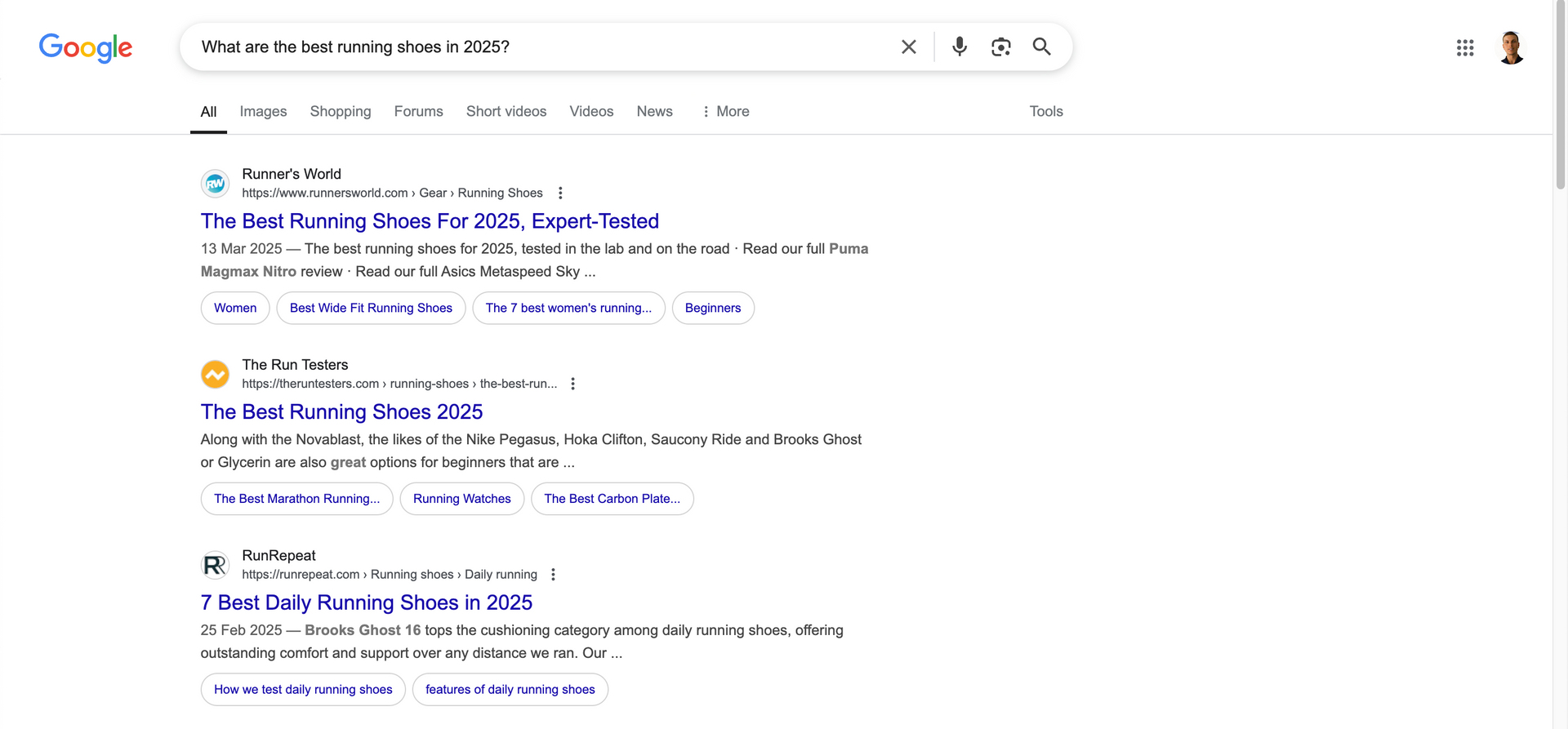
On the other hand...
If someone is searching for "Nike Alpha Fly running shoes" they're looking to complete a transaction and make a purchase.
This is called Transactional search intent.
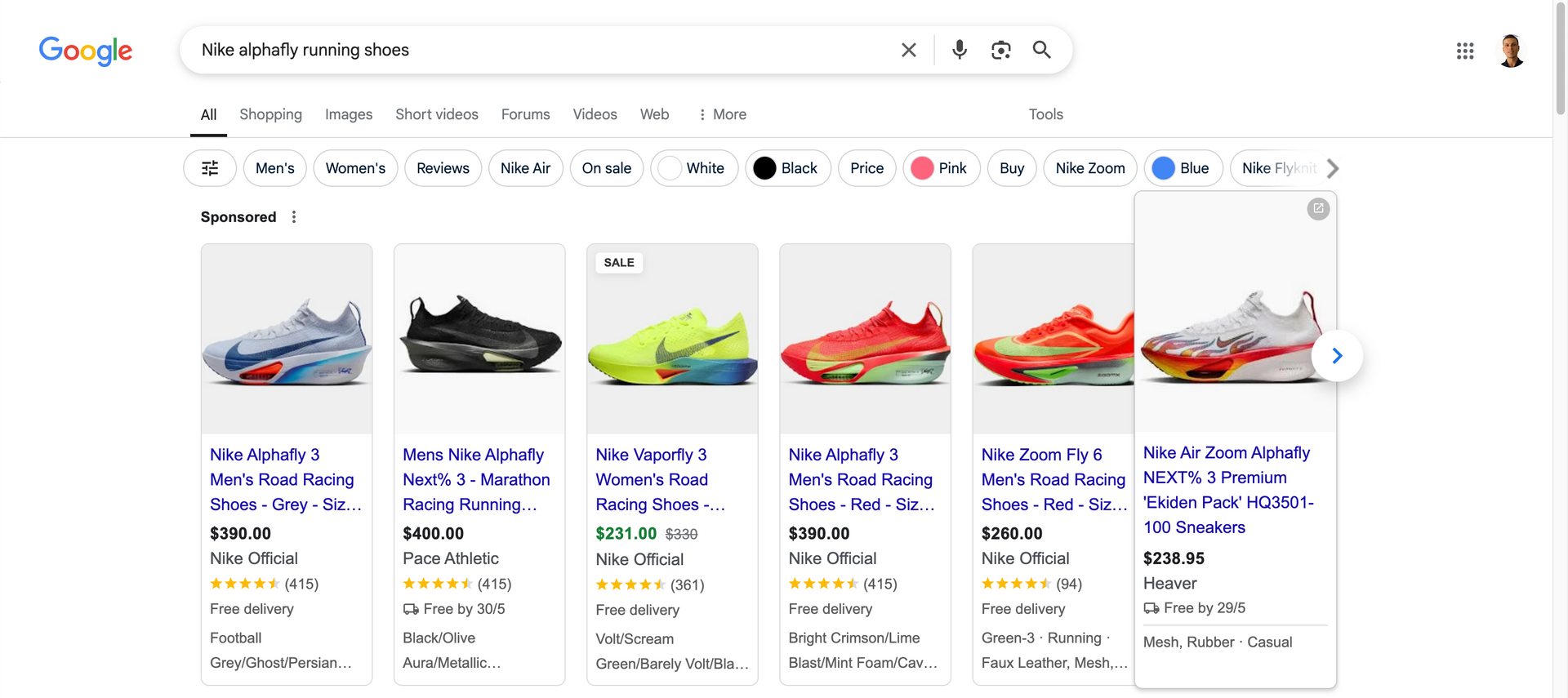

Did you know?
If your ad is taking searchers to a landing page that doesn’t match search intent, you’ll get:
• Penalised
• Pay a higher cost per click
• Receive a lower ad relevance score
By now, you're probably asking yourself - How do I match search intent?
It's simple:
Have hyper-specific service pages that match the keywords you’re targeting.
For example, let's say someone is typing in "SAWO Scandia heater".
You would take them to a landing page that provides relevant information and the ability to enquire/purchase a Scandia heater.
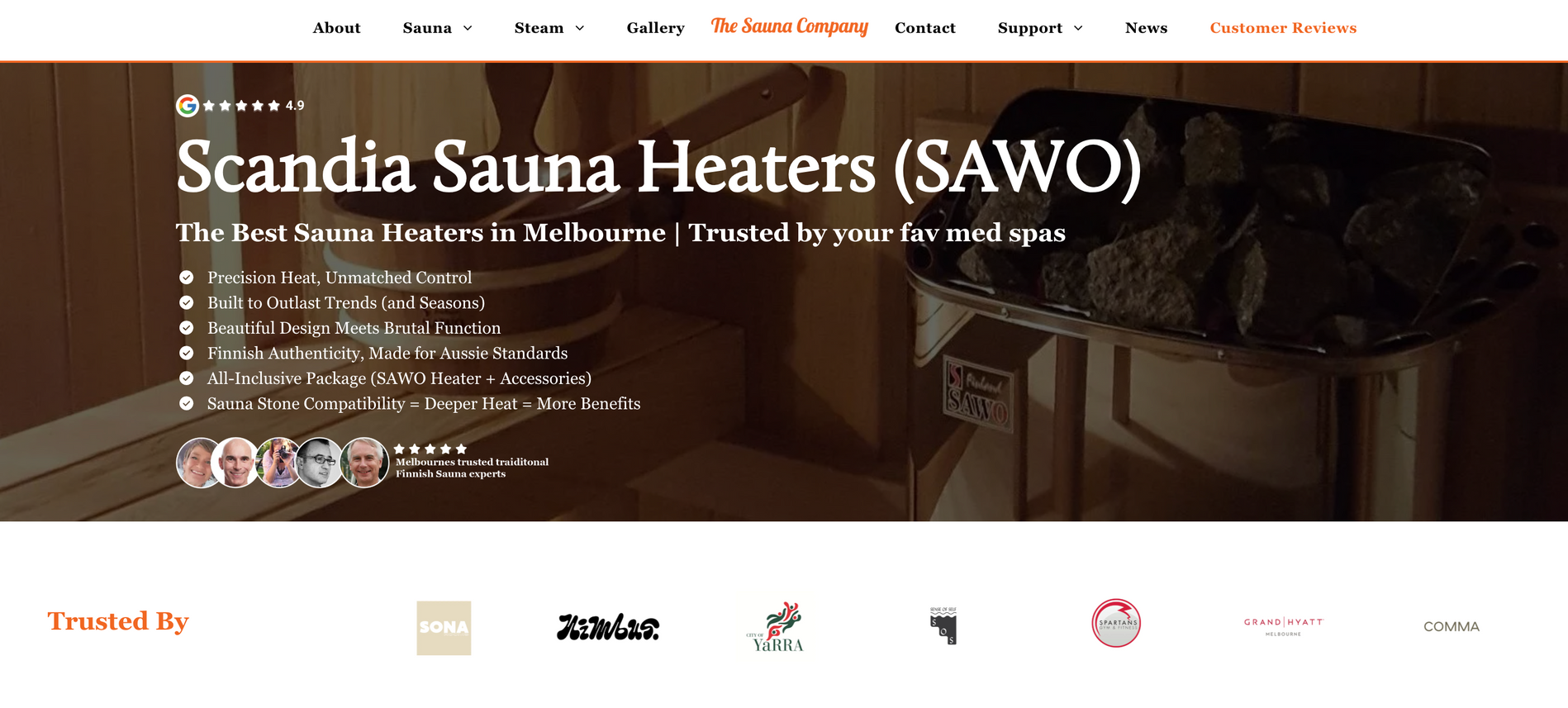

Pro Tip
Create unique offers and lead magnets for different levels of search intent.
This will result in higher trust and elevated conversion rates.
3. Landing Page Relevance
This point is linked to the previous one.
There’s a saying I go by:
”If you want to optimise your Google ads, start with your landing page”
Always keep this point top of mind: Google delivers information based on intent and relevance. To match search intent, create unique landing pages that are relevant to what that person is searching for.
Here's a checklist of must-haves. Tick these off to make sure you're page is relevant and aligned with the way Google's algorithm:
- Match H1 in Headline with the direct keyword you’re targeting
- Tailor the landing page specifically for that product or service
- Have unique images + video that matches search intent
- Place keywords in H2, H3 + first and last paragraph
- Place keywords in Meta Title + Description
- Place keywords in URL slug
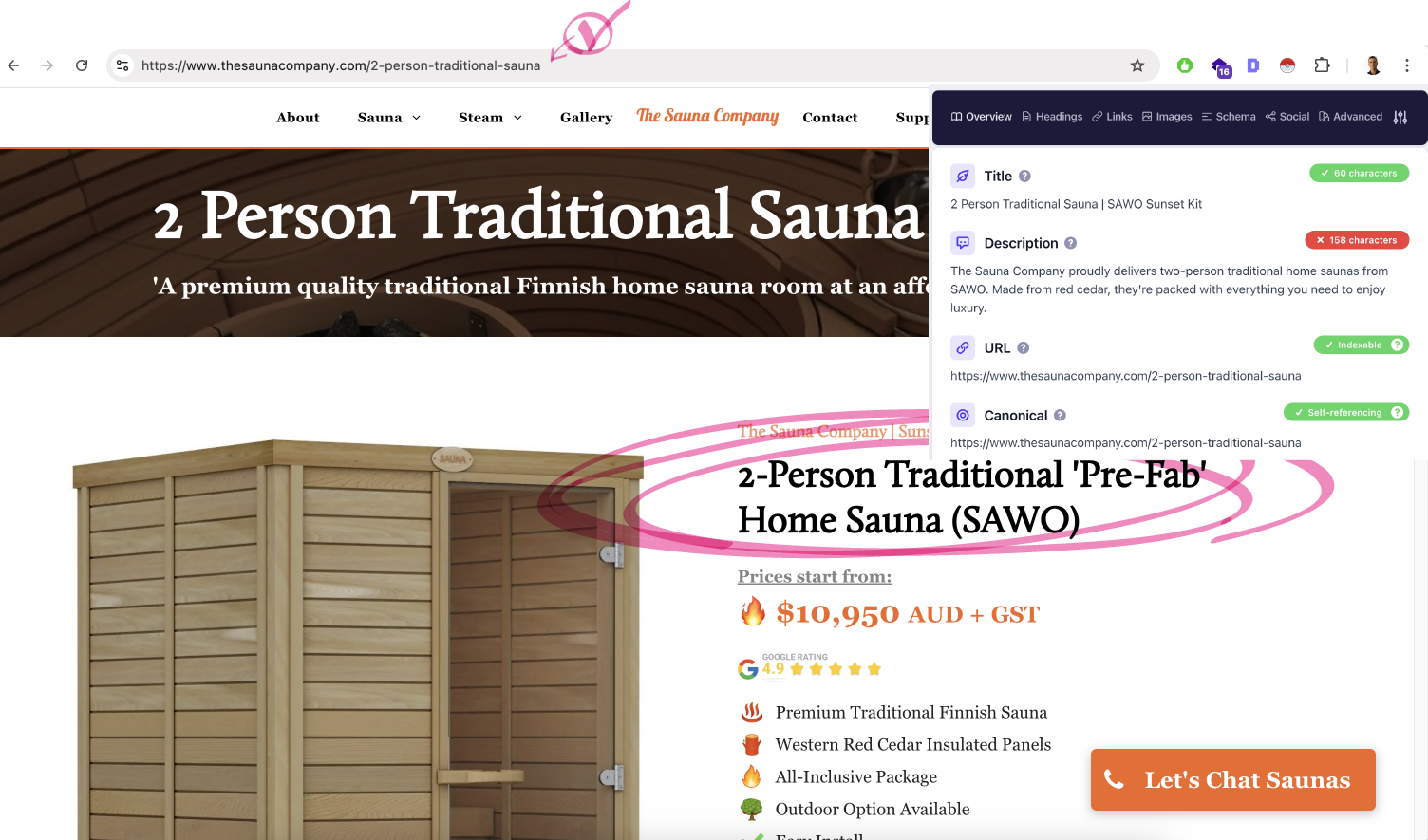
4. Specific and Intentional Campaign Structure
Many ad accounts I’ve audited are lazy with their ad structure!
The majority are putting 15-20 keywords into one ad group, using one landing page and thinking that they've done enough.
Unfortunately, you need to do a little more...
Here are the top 3 industry secrets only 1% of Google advertisers know:
- Keep it simple - Only have one campaign per theme
- Create multiple ad groups if you're advertising different services.
- Eg. Landscaping (Campaign Level)
- Landscape Design | Ad Group 1
- Garden Maintenance | Ad Group 2
- Landscape Construction | Ad Group 3
- Eg. Landscaping (Campaign Level)
- Utilise ad assets, especially location assets. Link it to your GMB profile so you show up on maps.
Creating ad group segments allows you to create hyper-specific headlines that match the keywords (Services/products) that you’re targeting.
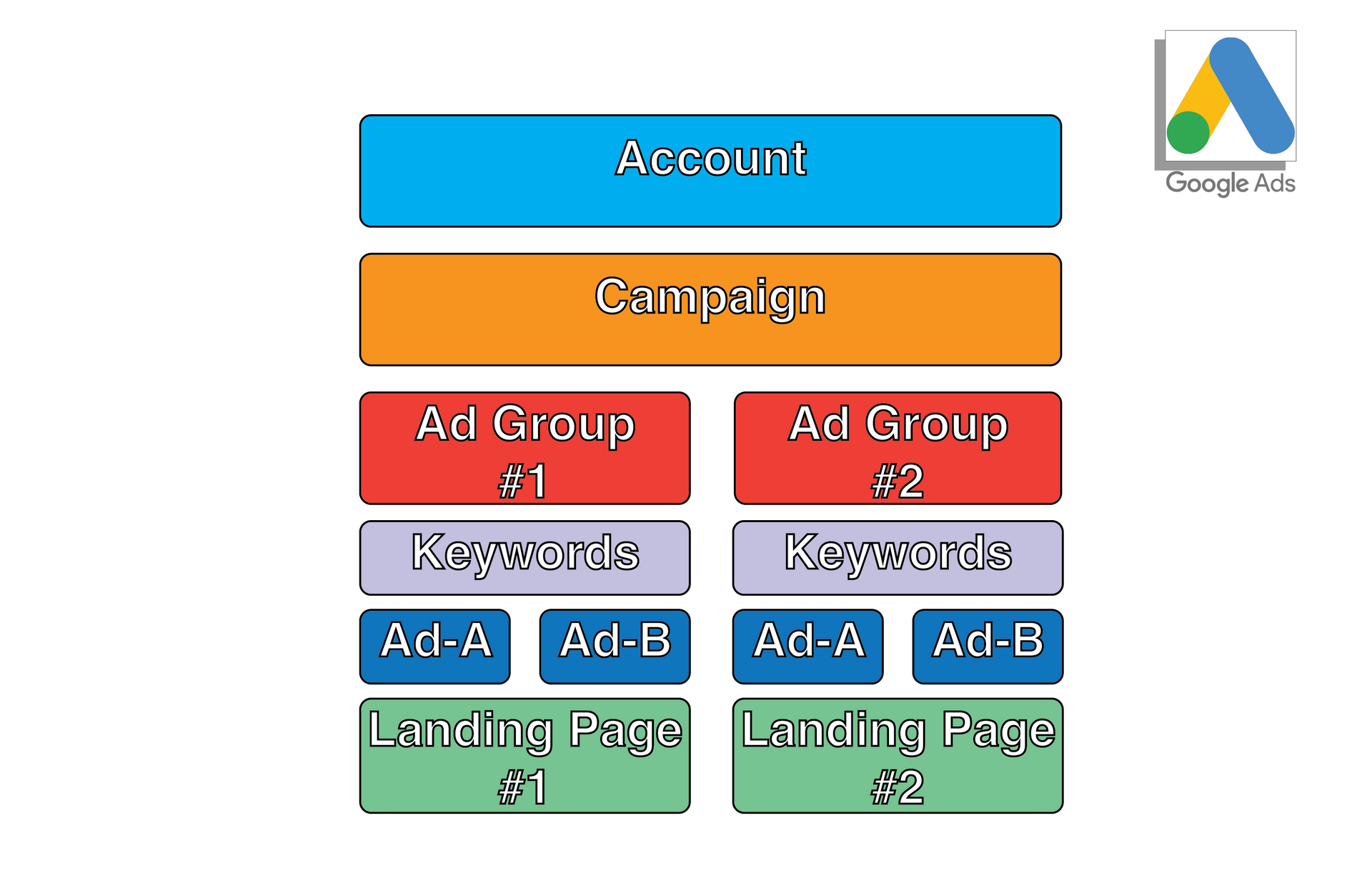

Note
Your campaign structure gives you flexibility and allows you to create relevant ads that match intent.
Unique keywords + Unique headlines = Higher ad relevance.
5. Giving Up Too Early
If it were easy, everyone would be rich. You could just turn on a campaign, hit publish and BOOM!
Money making machine....
There are thousands of new advertisers on Google daily, and Google's algorithm isn’t going to trust your website right off the bat.
With anything of worth and merit, it takes time.
You need to build trust and data. Allocate a healthy budget for your industry to generate clicks and impressions. The more data you feed Google's algorithm, the quicker it will learn who to deliver your ads to.
The more relevant your ads, the higher your:
- Click-through rate
- The more engaged prospects are on your website
- The more calls, bookings or purchases you generate
The more Google will show your ads.
Google looks at many signals to determine whether the ad is effective; it needs time to build and gather trust.
That trust is built by consistently running ads and tracking conversions.
Google wants to keep people on its platform, If your website is relevant and is helping people and converting, Google will prioritise your website.
So many business owners try to run ads for a few months, and if it's not working the way they thought they just throw their hands up and give up.
Stay consistent and keep testing. If you cover the previous 4 points, the algorithm will love you, and you will build trust with Google’s algorithm within a matter of months.
Google weeds out advertisers that don’t know what they are doing and have no budget. You NEED to stay consistent and play the long game.
Avoid these 5 common mistakes to create profitable Google Ad campaigns. If you cover these 5 points you'll generate predictable cash flow and cement your business moving into the future.

Note
Aim to acquire a minimum of 10 - 20 clicks per day to optimise your account
Out of those 10-20 clicks, you want at 1 conversion